How to Check Car Oil

The motor oil in your Buick, GMC vehicle is vital for preserving the health of its internal components, whether you’re navigating the streets of Sherwood Park. Ensure the proper oil level with guidance from the service team at Capital GMC Buick.
Learn How to Check the Oil Level in Your Car
Some modern vehicles feature electronic oil monitors, omitting traditional dipsticks. Refer to your owner’s manual for the automotive manufacturer’s recommendations. For manual checks, follow these steps:
Dipsticks indicate the proper oil level and are one of the simplest ways to check oil levels. If the oil streak is between two marks or within a cross-hatched area, the level is adequate. If not, add oil gradually, following the recommended grade in the owner’s manual, until the dipstick indicates the proper level.
Why Check Your Car’s Oil Level?
Maintaining the right oil level is crucial for your vehicle’s performance, as is knowing how to check oil levels in your car. While oil changes are typically recommended at least twice a year, oil checks should be conducted monthly to ensure no leaks and sufficient oil for your travels in Leduc. If you observe a hot hood or steam, promptly schedule a service appointment, as your car may have an oil leak causing engine overheating.
How to Reset Oil Change Light
Although each vehicle has a specific process, the general steps for resetting the oil change light are consistent. Only reset the light after actually changing the oil to prevent potential long-term damage.
How to Reset Oil Change Light: Step-by-Step:
- Turn off all car systems but leave the engine running.
- Locate the “reset” button or stick on the dashboard (usually near the speedometer and fuel gauge).
- Hold the button until the oil change light begins to flash (resetting signs may vary per vehicle).
- Turn off the ignition, wait a few seconds, then restart your car.
The oil light should now be reset. For any questions about resetting your oil change light, feel free to contact our team.
Let the Capital GMC Buick Service Team Keep Your Car in Prime Condition
With service specials and expert advice, our service team is here to assist with teaching you how to check your car’s oil. Schedule service today or reach out online for further support. We aim to be your trusted car service resource near St. Albert! Explore our service tips for additional helpful insights before you hit the road.
More from Capital GMC Buick
You’ll love having numerous cutting-edge GMC Sierra 1500 technology features at your fingertips during trips to Sherwood Park and beyond. GMC thought of everything when designing this modern truck, from reliable phone integration to innovative truck bed solutions. Explore highlights like the GMC MultiPro™ Tailgate and the GMC Infotainment System with Capital GMC Buick, then apply for financing…
Are you searching for a premium SUV that will help you feel more confident and comfortable on Sherwood Park roads? The 2025 Buick Encore GX instills peace of mind on every journey with a full suite of driver-assistive safety features. Coupled with the seamless Buick Encore GX infotainment system, you will enjoy a well-rounded driving experience….
The 2025 Buick Envision interior surrounds you in premium comfort, making every Sherwood Park drive more relaxing and enjoyable. With ample room for passengers and cargo and an eye-catching array of colour combinations, what’s not to love? Learn more about the Buick Envision interior dimensions and design with Capital GMC Buick below, then visit us to explore the…